| 일 | 월 | 화 | 수 | 목 | 금 | 토 |
|---|---|---|---|---|---|---|
| 1 | 2 | 3 | 4 | 5 | ||
| 6 | 7 | 8 | 9 | 10 | 11 | 12 |
| 13 | 14 | 15 | 16 | 17 | 18 | 19 |
| 20 | 21 | 22 | 23 | 24 | 25 | 26 |
| 27 | 28 | 29 | 30 |
- OWA
- Outlook Web
- OneDrive Sync Error
- Outlook 초기화
- outlook
- 원드라이브 설정
- outlook mac
- 쉐어포인트 외부 공유
- Teams Guest
- 아웃룩 초기화
- 화상회의
- Microsoft
- Outlook rule
- Teams
- 아웃룩 프로필 초기화
- 원드라이브 동기화 해제
- 팀즈
- Office 365
- 원드라이브 동기화 문제
- MS Office
- Outlook on the web
- 아웃룩웹
- Onedrive
- O365
- OneDrive 설정
- 아웃룩 맥 에러
- chrome 오류
- sharepoint
- Chrome 버그
- Teams화상회의
- Today
- Total
IT민들레 - M365 Specialist
Teams 채팅 읽음확인(Read Receipts) 본문
얼마 전부터 Teams 채팅 기능에 읽음확인 기능이 생겼죠.
그룹채팅의 멤버 모두 읽으면 눈 모양의 아이콘으로 변경되는 건 알고 있었지만,
보낸 메시지에 마우스를 올리고, 추가 메뉴에서 '읽음/전체' 로 읽은사람이 누구인지 확인할 수 있다는 건 오늘 처음 알았네요 :)
Teams 모바일앱 에서도 확인 가능합니다.
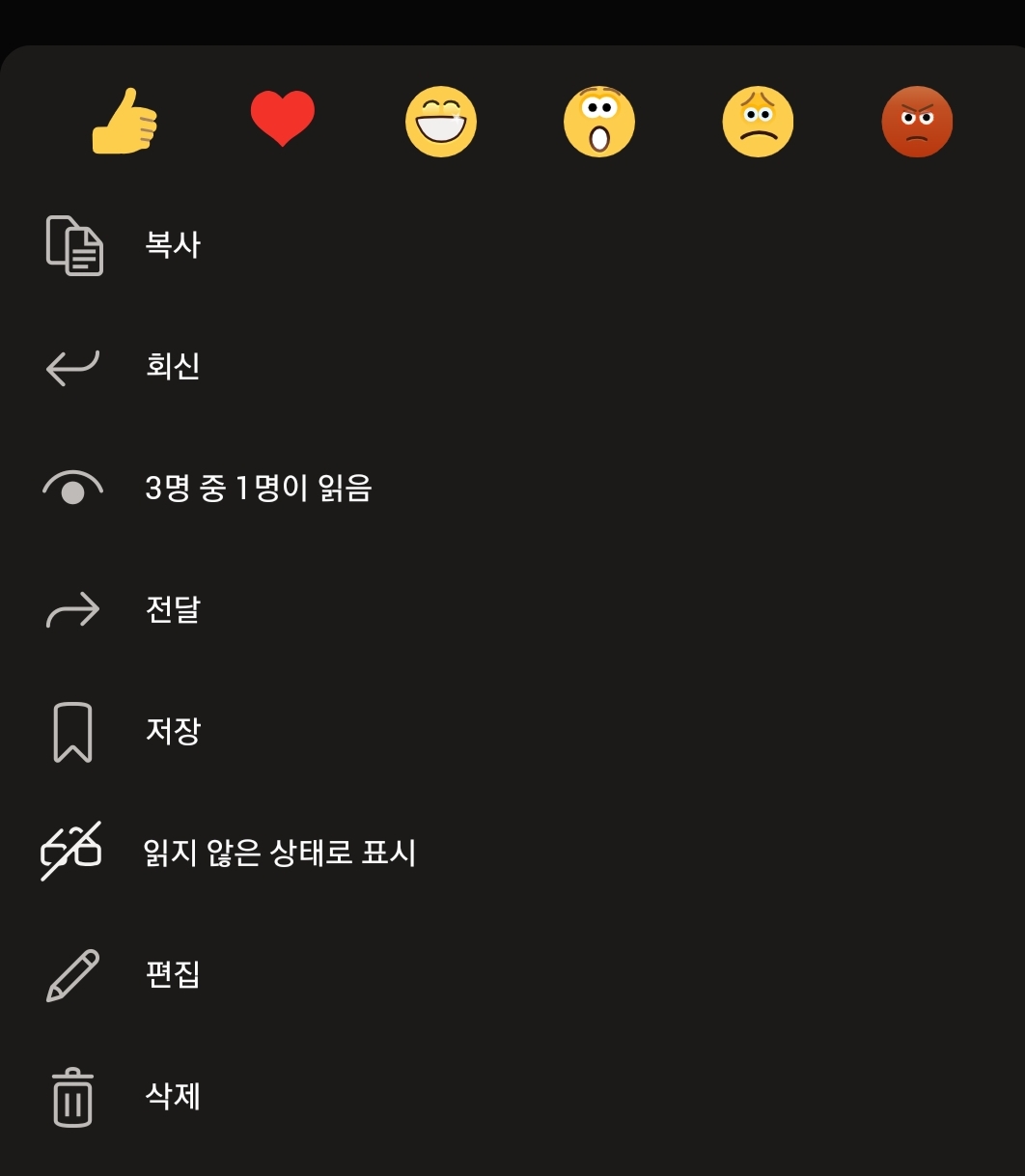
Outlook 에서도 공식적으로 수신확인(Read Receipts) 이 지원되길 간절히 바래봅니다.
아래는 MS 공식 사이트의 포스틍이며 구구절절 내용이 있지만 위에 2가지 기능을 세세하게 설명한 것이고, 관리자가 이 기능을 활성/비활성 할 수 있다는 내용이니 필요한 분들은 참고하시면 좋을 것 같네요.
Use read receipts for messages in Teams
Microsoft Teams
DesktopMobile
Want to know if people have read or seen messages you've sent? Use read receipts. When they read your message the Seen

confirmation appears next to it. Otherwise, you'll just see a confirmation that your message was sent

.
Note: By default, Read receipts are on for everyone. Your admin decides whether you have this feature and the ability to turn it off.
What's going to count as someone having read your message?
Everyone must have read receipts turned on
If you are chatting with someone who has it turned off or someone who’s outside your organization, you won't see read receipts from that person.Clicking into the chat window is the action that marks a message as a read receipt
You won't get a read receipt if someone sees your message in a notification or in the Activity feed. Or if they see or respond from a banner notification, or the power bar. You'll only get a read receipt if someone has clicked into the chat and responded there.
What will not trigger a read receipt?
As mentioned above, a message will have a read receipt only if the recipient has clicked into the chat window. Read receipts won’t mark a message as seen if viewed from a quick entry point like someone's profile, a banner notification, or the power bar.
Turn on or turn off read receipts
To see or change this option, click your profile pic at the top of Teams, and then select Settings > Privacy. From there, turn on or off Read receipts.
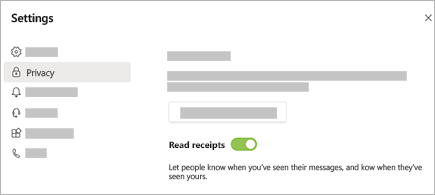
Important: Your admin decides whether you can turn this setting off.
See who’s read your message in a group chat
The Read by option shows who’s seen your message in a group chat of 20 people or less. When everyone has read your text, the Seen

confirmation appears next to your message.
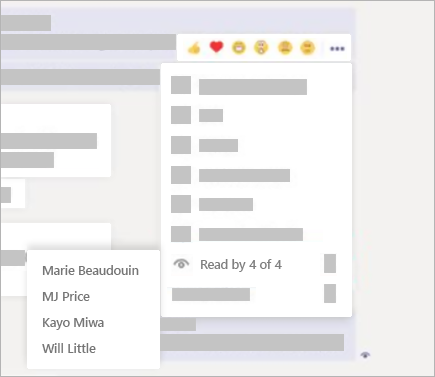
To see who's read your message, go to that message in a group chat, and select More options

> Read by. Everyone with a read receipt confirmation appears in the list.
'Microsoft Office 365' 카테고리의 다른 글
| 엑셀 파일을 SharePoint 목록으로 만들기 (0) | 2020.04.02 |
|---|---|
| Microsoft Teams 웨비나 - 영상회의 익명 참여자, 아키텍쳐 (0) | 2020.04.01 |
| Windows 기본앱에 선택 가능한 프로그램이 보이지 않을 때 (4) | 2020.03.03 |
| MS Exchange 그룹/일반 메일 주소 검색되지 않게 숨기기 - PowerShell - HiddenFromAddressListsEnabled (0) | 2020.02.21 |
| Outlook 메시지 목록, 본문 기본 글자크기 조정 (0) | 2020.02.21 |



